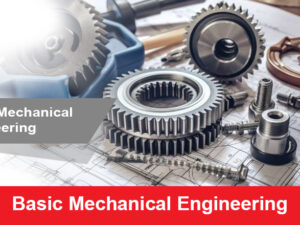Advance Excel
- Description
- Curriculum
- Reviews

Introduction to Advance Excel in datascience
Advanced Excel skills are a set of advanced knowledge and expertise that allow users to perform complex tasks with Microsoft Excel. These skills are in high demand in many industries, especially those that rely on data-driven decision-making, such as financial services, data analysis, and market research
Course Objectives: By the end of this course, you will:
- Can tackle complex tasks
- Can create Dashbord
- Can do Analysis of data
- Can run Macros
- Can make more accurate prediction
- Can create data model
Target Audience: This course is designed for Professionals, any graduate Students, Office assistant, Engineers.
Prerequisites:,
- Basic understanding of Maths, statistics
Course Outline:
Introduction to Advance Excel
- What is Advance Excel?
- Use of Advance Excel
Understanding different ribbons and tabs
- Understanding different ribbons and tabs
- Entering Data
- Fonts, formatting, finding, replacing values in excel
Currency and Date format
- Currency and Date format
- Sorting and applying filtering
Sorting and applying filtering
Pivot Table
- Pivot Table
- Excel chart
Resources:
- Textbooks:
- Microsoft Excel Formulas and Functions: By Paul McFedries, this book covers formulas and functions for Office 2021 and Microsoft 365
- Microsoft Excel VBA and Macros: By Bill Jelen, this book covers VBA and macros for Office 2021 and Microsoft 365
- Online Platforms:
- Access to online forums and discussion groups for peer support
- https://en.wikipedia.org/wiki/Advanceexcel
Assessments:
- Quizzes at the end of each module
- Hands-on coding assignments and projects
- Final project presentation
Conclusion:
This course serves as a comprehensive introduction to the exciting field of Advance Excel within data science. Join us to develop the skills needed to create Dashboards and Charts that understand the visual world. Whether you’re aiming to enhance your career in data science or explore new technologies, this course will provide you with the foundational knowledge and practical experience to succeed in the field.