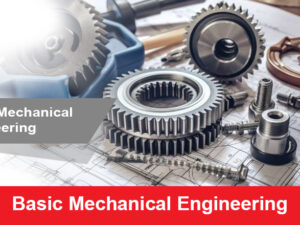NX
- Description
- Curriculum
- FAQ
- Notice
- Reviews
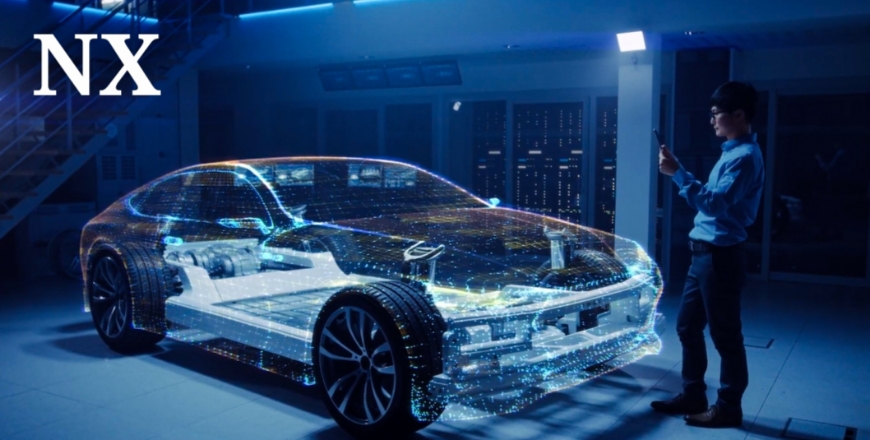
Learn online NX course and create 3D CAD models for Engineering, sheet metal design, Product Design, and other projects. This online NX course covers fundamental and advanced functions of NX and beyond, including how to extrude 3D models from 2D drawings, how to apply material & calculate weight, and many more. This course covers everything that is required by a Design Engineer to start with.
NX is used to develop mechatronics systems from beginning to end. At the initial stage, the software is used for planning, visual ideation, modeling, feasibility assessment, prototyping, and project management. The software is then used for design and building of mechanical, electrical, and software elements
Main Features
- Included Surfacing also.
- Get trained on Industrial Drawings.
- Drawings for practice.
- Easy to understand.
- Placement support from MIT
- Sheetmetal added as new content
What is the target audience?
- Draughtsman, Diploma Engineer or BE/BTech from Any Engineering stream.
Learning NX as a complete beginner is very intimidating. There are a lot of tutorials, documentation and advice already out but how do you start and proceed with learning NX is unclear. You get pulled into many different directions and end up confused and overwhelmed.
I have spent a lot of time deconstructing what it takes to learn NX from scratch. What it is that you should focus on first and what you should avoid until later.
To do other mechanical courses physically please visit at milestone.ac.in
2. MIT will send test email to you to confirm your email id. Please click on confirmation link.
3. Click get this course
4. Select One time payment and follow payment process.
5. After successful payment you can start course right away.
6 Weeks Internship Certificate Included
— 1 June 2020