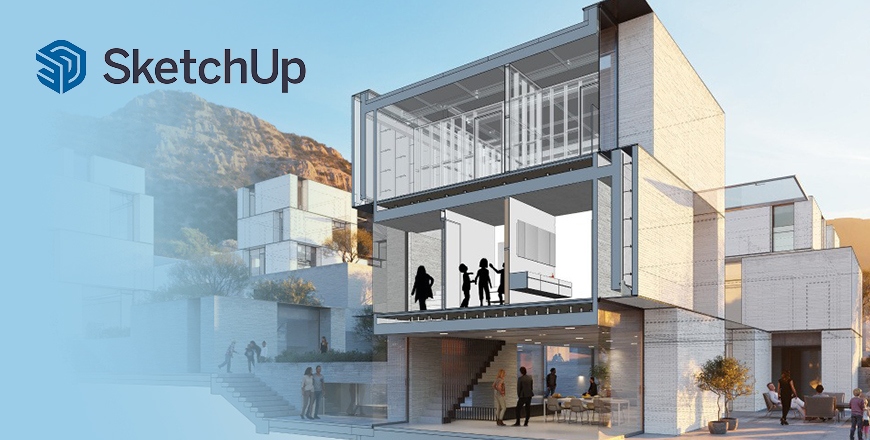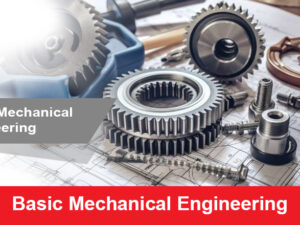Sketchup online course is designed by MIT keeping in mind those students or professionals who can not join offline course. It is the golden time to take benefit of idle time and gain our knowledge with very low cost. You can do Sketchup online course at your own space and time in detail. After completion of Sketchup online course you will get internship certificate from milestone.
Built specifically for Building Information Modeling (BIM), Sketchup software helps you capture and analyze design concepts, and accurately maintain coordinated design data through documentation and construction.
Sketchup is a robust Architectural design and documentation software application created by Trimble for architects and building professionals. The tools and features that makeup Sketchup are specifically designed to support building information modeling (BIM) workflows. Modern CAD and BIM software like Sketchup provides more than just the resources to manage a construction project. The 3D and virtual recreation capabilities are valuable for sales and marketing, for maintenance planning, and it still provides excellent tools for creating architectural drafts and blueprints.